
What Dubsado could do for you
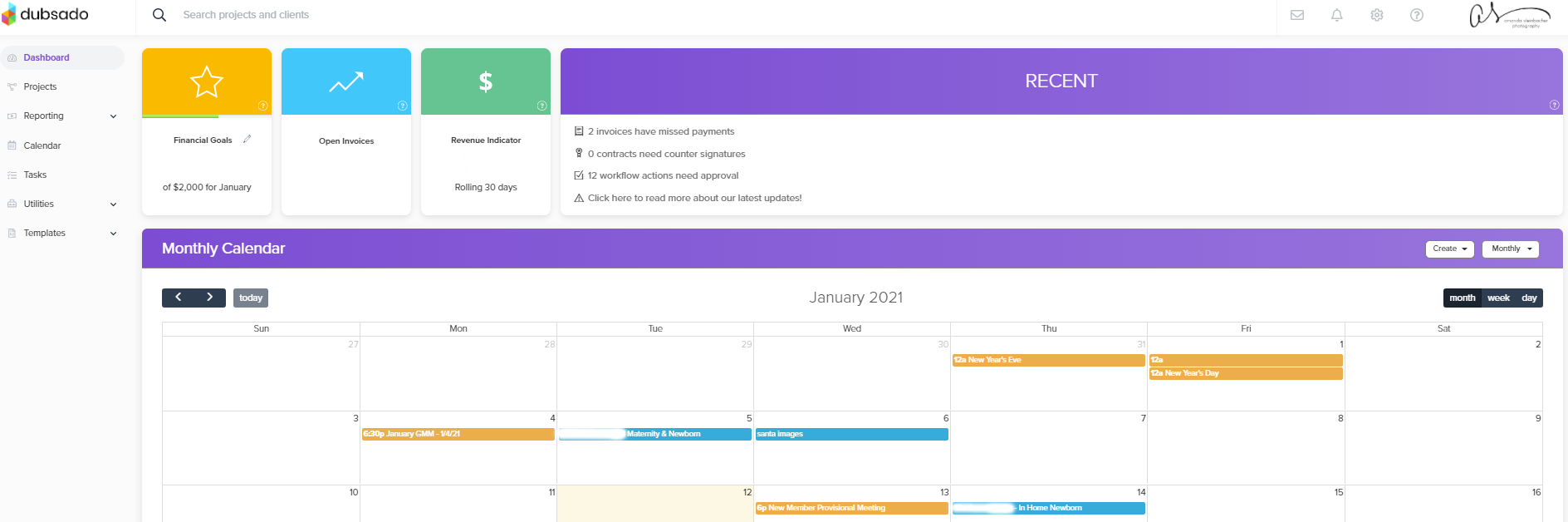
When you first access Dubsado, you'll be taken to your business's Dashboard. From here you'll be able to see a snapshot of your business happenings like your income to date, any open invoices, to-do lists and any upcoming projects on your calendar. I tend to utilize the Recent section (as shown above) to get an idea of any immediate tasks or signatures that need captured. You can set a monthly financial goal manually and the system will tell you how you are doing in relation to that set goal. I have the calendar syncing with my Microsoft 365 account so I really don't pay too much attention to the calendar seen on the dashboard here. Along the left side of the page, you'll see quick links to other tools within the Dubsado CRM system.
Workflows Make the Work Flow
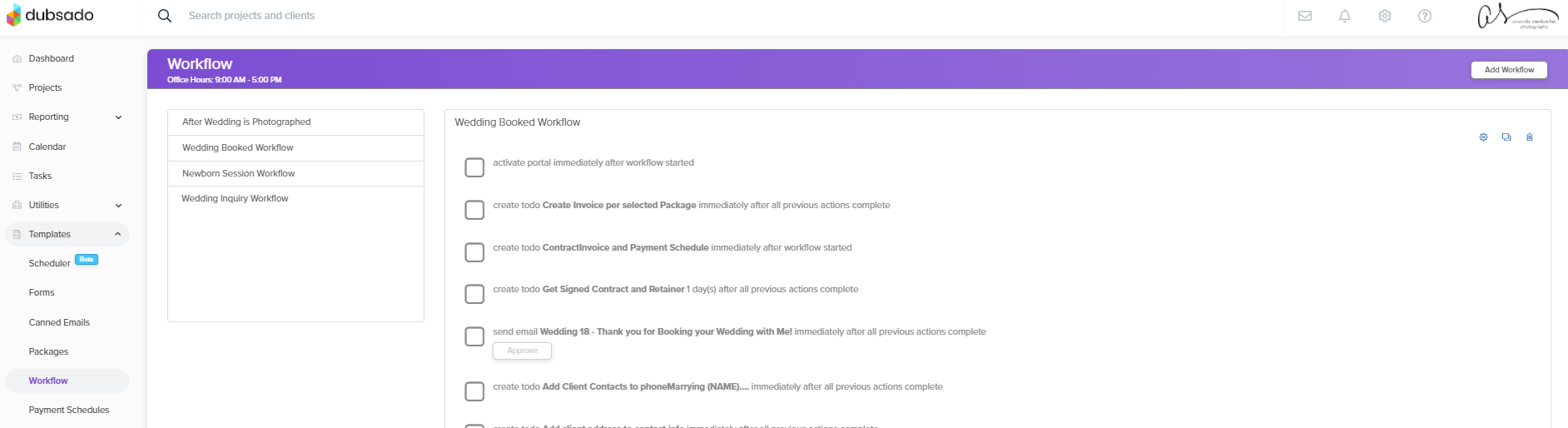
This has got to be the most useful tool out there. Workflows in Dubsado allow you to keep organized with every type of session or project you work on. Build them in advance so that when you get an inquiry or a booking all you have to do is add the workflow to the project and VOILA! Okay, that was the most vague explanation of workflows ever. Let me try this again...
Workflows are your step-by-step procedures during a project. So instead of going to your inbox and retracing where you are in that booking process, you have this thing called a workflow that automates your process for you. Granted, there are ways to have things go out fully automated, though I set mine to require my approval before completing or sending any emails out to my clients. Why? Well, while people may invest in the same collection, their project is never the same as another's. Having an approval capability allows you to pause the workflow, assess the email and custom-tailor it to your clients.
These have saved me a great deal in guessing. When I was a smaller small business, this wasn't entirely needed. Though over the years as I've grown and continue to grow, there is and will be more room for human error so having this checklist to keep my ducks in a row is a must!
Canned Emails
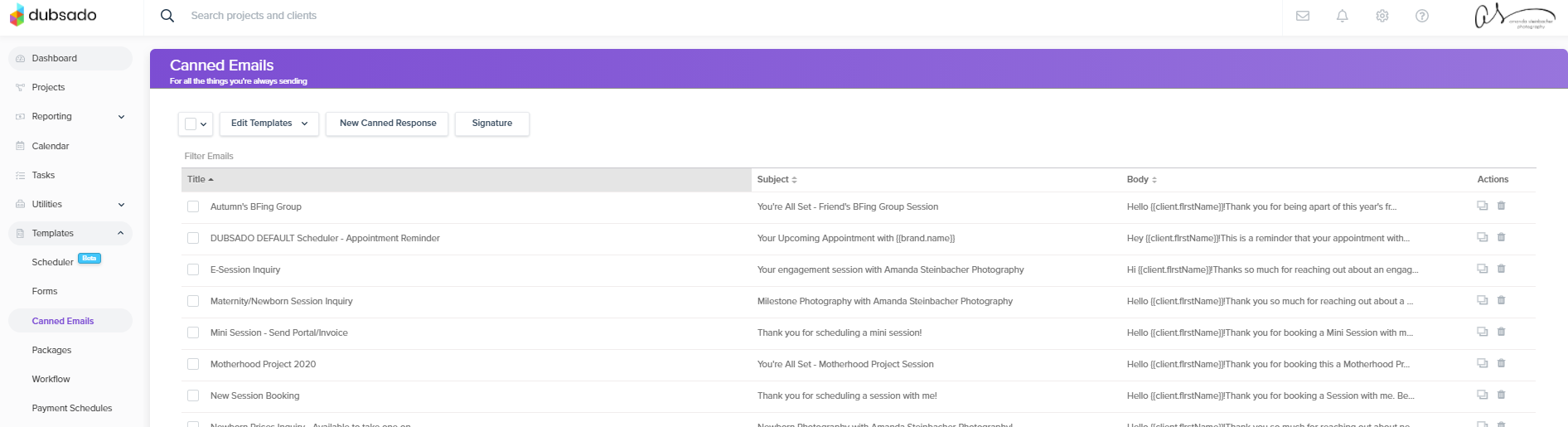
Share this Post
